Requires
Blender 2.67b
Here are the latest versions of the animation plugins, and the rig packages.
Blender Plugins
io_s3py_animation-1.60
Blender Rigs
These are .blend files that have the skeleton, meshes, morphs, and
textures loaded for your convenience. You can make them yourself using
some of the plugin options, but it is easier just to download them.
Remember you can customize them later if needed.
Sim Rigs
Baby, Toddler, Child, Adult male/female .blend files
Pet Rigs
Kitten,Cat,Puppy,Little Dog, Big Dog, Foal, Horse .blend files.
Only download this if you have the Pets EP and are interested in making poses or animations for your pets.
Alternate Download Links:
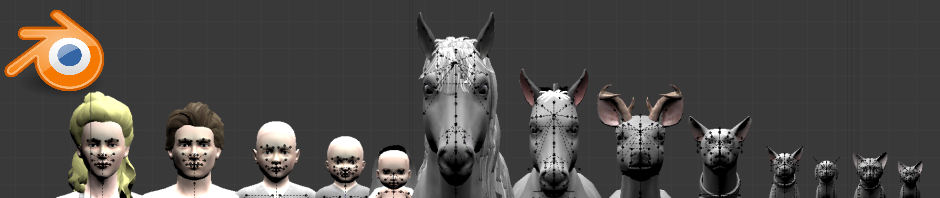
I find that you cant close the eyelids or open the inner mouth and make tongue visible on these adult rigs, is there a way i may have missed out on to do this? i believe it is a limitation for the rig itself, in which case can you upload rigs where i can close the eye lids/ stick the tongue out?
these is a way to open and close the eyelids. on youtube, search for Kalee Kola and she has tutorials on blender. I would check part 5. it is about face details. And it is really simple and she explains it easily. https://www.youtube.com/watch?v=yvOKa9F21Ns&list=PLMmd9HvGTHHSz9bSJ6RPbvId7dp-k7cnv&index=4 heres the link 🙂
i remember i left a comment here about not being able to close eye lids and openig the mouth to expose the tongue but its been deleted? Anyway how do i close eyelids/show the tongue with these rigs? if it can’t be done with these rigs, do you have alternative rigs where this can be done?
Hi Darth Maul Jr/Sal, no your comments were not deleted. WordPress has an antispam thing that seems to be quite aggressive until it figures out what is relevant to a particular blog. It sends me an email asking me to approve when it’s algorithm is unsure if it is spam or not. I was busy in real life and then forgot my wordpress password and couldn’t “approve” comments until later.
Back to your original question, which rigs are you trying to animate eyes/mouth on? I just tried on adult female rig and it works for me. Were you unable to find the bone for eyelids and mouth? The face bones are jumbled together and hard to find the right one sometimes in the 3d view. You can search in the hierarchy panel on the right for “lid” for example to do the eyelids. Picture in link below in case it helps.
And for the tongue, you can rotate the b__jaw__ bone on the gimbal x-axis to open/close the mouth. b__tongue1__ and b__tongue2__ can be rotated and stretched with to get a 😛 face .
I admit that pose looks awful 🙂 But I just make the tools not the poses, and it’s 2:30am here.
Thanks!!! I managed to find the eyelids/ mouth opener. You rock!! By the way, is it possible to create animations also with blender or can we only create poses?
Blender can make animations for TS3 too. Just add more frames to the pose and it will be an animation 🙂
Can you make a tutorial??? I don’t quite get what you mean :((
At the core of things, a “pose” is just an animation with one frame. If you pose the sim in multiple frames, you have an animation.
I’m sorry, I don’t make tutorials for this, I just really make the tools(I am not an animator, never even made a real pose). The tutorials here made by orangemittens here do show the basics of how to get a pose/animation from blender into TS3, and there are other generic blender specific tutorials that will show how to add more frames to an animation.
In plainest terms, set a pose just as OM’s tutorial says, then move to another frame in the timeline at the bottom, and make another pose. You can click and drag on the timeline to watch blender transition from one pose to the next. The plugins will pickup the transitions and saving an animation is no different than saving a pose. There are also play, pause, stop, etc. buttons at the bottom of blender to preview an animation that you made. You may want to shorten the end time of the animation since it defaults at 250 frames, but the plugins will only export up to the last frame that you posed. In short, I’m not an animator, I just know the limitations of the plugins that I wrote, and have basic knowledge of how blender works. I know enough to test to make sure animations work but not enough to teach people how to make them.
I have created a tutorial for using these rigs: http://youtu.be/RZJpC6mVGl8
Thanks for these, A!
So I downloaded blender and the sims rigs but each time I try opening a rig, the app just shuts down…
I’m not sure if its because I didn’t put the rigs in correctly. I’d really appreciate it if you could tell me how to open these files!
Thanks!
Hi,
I’ve never heard of that problem. After installing Blender, you should just be able to double-click on one of the rig files. Will blender startup for you without loading a rig? Which version of Blender do you have and which version of the rig package do you have?
I’m sorry for my very late reply… My laptop light broke 😦
I re-installed all the files but blender still crashes… I have to latest version of everything and followed each step very carefully and it just wont go through.
I’m not sure if its my laptop since its 7 years old with 56GB left of 178GB
My laptop also cant hold extreme use so its possibly my laptop 😦
~Thanks
I’ve tried many different times to install the plug-in but whenever I’m looking for it I can’t find the zip file.
Hi Madee,
Depending on your internet browser settings, you may have to right-click the download link and use the “Save As” option. Otherwise it may try to unzip the file automatically.
Thanks! I got it. And also when I try and export my pose, it says ‘armature has no animation data to export’. Has that ever happened to you?
That usually means that you missed Step 3 of orangemitten’s tutorial:
Make sure that you set the keyframe, or it won’t be able to save the pose.
Pingback: New rigs, new download location | Sims 3 Clip Tool for Blender
Pingback: Mother And Daughter Pose Pack | mashellestevens
Hi A, me again…
My regular pc broke down so now I’m working on a (crappy) laptop, Windows 7, 64 bits. I wanted to finish my baby poses, uploading to MTS. So I downloaded + installed Blender 2.67b (64 bits version) Then I wanted to install the add-on, but then Blender crashed. Tried it several times. I’m really confused – Do you know what happens here and how to solve this.
I downloaded the 64 bits version of Blender.
Hi Fran,
I’ve never heard of blender crashing after installing the addon. Does it crash every time you start blender now? Or does it only crash when you install the plugin? If it shows any error message, could you take a screenshot of it?
Hi A,
It crashes when I try to install the plugin, or actually when I hit preferences and then ‘poef’, it vanishes. No error messages.
I looked on the Blender site for answers. Maybe it has to do with updating graphics. (gave this laptop to my mother, it was rarely used) So I have to work on that again.
I consider working on the pc of my son (he is out for the day) and try to solve the problem later on.
Pingback: Pregnancy Pose Pack | mashellestevens
Hello A,
Thank you for these wonderful downloads! Unfortunately, Box says “The user hosting this content is out of bandwidth.”
Just thought I’d give you a heads-up!
:O Thanks for the heads up. I didn’t realize box.com had a monthly bandwidth limit of 10gb, and much less that i was exceeding it. I guess those rig files are kinda big after all hmm…
is there any other way we can download them? its not working for me either
The downloads are updated now, it should let you download them.
Hello, I downloaded 1.67 version of blender but it says that i need 1.60 to use the plug in but 1.60 only comes in a 32 bit. Not sure whats wrong
Hi SS,
I edited the page here to make it easier to find the link. You will need blender 2.67b.
Here is the link for the 64 bit windows one:
http://download.blender.org/release/Blender2.67/blender-2.67b-windows64.exe
Hi!
I recently installed Blender, and S3OC. I downloaded the rigs and the animation plug-in, but I’m not seeing it anywhere. I saved it as a .zip file and followed what someone else did to make it show up. I put the plug-in in my addons folder, and I went to User Preferences and searched for the addon, but it wasn’t there. I don’t now what I’m doing wrong. Everything I have is up-to-date.
Just install it following the directions provided here: https://sims3cliptool.wordpress.com/instructions/. 🙂
Hi, do you have a tutorial on how to install the blender plug in?
Yes there is a tutorial here on how to install it. Go to the installation link at the top of the page.
Hi, I have a quick question. I am trying to pose a puppy (the alrig), but once i go in game to test out the puppy pose, the puppy becomes all long and squiggly… why won’t the pose work? The puppy is going to be a large breed. Does the puppy have to be a small breed dog in order for it to work?
CLrig I meant to say, not ALrig
I can’t download this for some reason every time I click run and then this pops up….. Installer integeity check has failed. Common causes include incomplete download and damaged media. Contact the installers author to obtain a new copy. More information at: http://nsis.sf.net/NSIS_error PLEASE HELP ME
Which link is not working?
I am genuinely happy to glance at this website posts which consists
of plenty of valuable data, thanks for providing such information.
How do i make teen poses?
Hi there i have a solution for you question and i know this is reeally late but here is a youtube video about those questions. https://www.youtube.com/watch?v=HAu1iov6c2E
I had to install the new version of blender and when I tried to import the io_ file it wouldn’t give me a place to check off when I clicked install. I’m trying to reset it so that when I delete blender from my mac it will start up so that everything is basically like how it starts out originally. Really hope this makes sense.
try to put that code in the sims 3 pose list… :p
a_sexy_dirty_minds_1-20
Oh my god… extreme!!!!
For some reason wouldn¡t let me open the zip file with the sims and pets 😦 It says that theres an error or something like that, it’s very weird
hello i cant find cliptool where is it?? i tried to download anytimes but i cant find it?
Can I use the newest version of Blender, or do I have to use the specific version above?
I have downloaded everything, have made poses, but its hard because my rigs don’t seem to have color. They are just white, did I miss something?
Hi there !
Is there a way to modify the rig and add new “bones” to create more detailed animations ?
I successfully added bones to an existing rig.
When I moved them on blender pose mode I obtain the result I was looking for, but in game there is no effect, only original bones are affecting the mesh.
Any clue ?
i cant get to make poses im always stuck on the cube no matter what i do