This is a Blender plugin that allows you to load and save
animation data for The Sims 3, and a set of in-depth tutorials on how to
use them to create working poses for the game.
Features
- Load existing animations
- Save new animations
- Full set of .blend files for each age/species
- Adjust fat/fit/pregnant/thin morph values for placement on specialized poses
- Load any cloned object as a prop, or make object animations
- Load any cloned accessory or clothing
Requires
Blender 2.67b
Works with
- Windows
- Mac OSX
Support
The best way to show your support for the tools and tutorials here is to not post the things you make with it on http://www.modthesims.com . Proudly post it on a site that actually has some dignity or start your own site for free.
Changelog
1.60: [Plugins] + Fixes prop load feature for Blender 2.67 + Load additional morphs than the Fit/Fat/Thin/Special if the BGEO is in the package 1.57: [Plugins] + Continue loading prop if loading the rig fails 1.56: [Plugins] + Fixed bug in texture loader that attempted to read TXTC files as DDS files 1.55a: [Rigs] + Added baby rig buRig.blend 1.55: + Fix prop import in Blender 2.65 + Fix bug where plugins would not export from a2a_soc.blend and others like it 1.54a: + Minor update to a2a etc. rigs. They are now in the subfolder multi-rigs to fix relative path issue 1.54: [Plugins] + Removed "Automatic scaling for teen animations" as it didn't work + Added button to set morph values [Rigs] + Changed format of all images from .DDS to .PNG (2.64 introduced a "feature" that made dds textures inverted in viewport) + Added morph states to meshes 1.53: [Plugins] + Fixed bug in reading/writing of clips that only affected mac users + Automatic scaling for teen animations 1.52: [Plugins] + Made change so it can accept CLIP files made in milkshape + Fixed bone assignments when loading certain props such as beds and doors + Some bugfixes to the way textures are loaded on props/cas parts 1.51: [Plugins] + Fixed bug when mixing LocRot keys with Morphs + Fixed bug with importing packages without a NameMap + Fixed bug with importing CASPart without a preset _XML + Fixed bug with reading CASPart bone assignments written by custom tools [Rigs] + Hid some unused bones + Made bones larger on horses and deer + Made b__ROOT_bind__ larger 1.5: [Plugins] + Export has rename function built in now. + Added support for import/export of pet face slider animations + Added panel to control pet face sliders + Added panel with import options to load CAS part packages, and Object packages for customizing rigs, and adding custom props to scene [Rigs] + Sim rigs are less spiky, most noticeable change in puRig + Added missing pet rigs (clRig,ccRig,chRig,abRig) + Added textures to existing pet rigs + Split pet rigs into different zip than sim rigs 1.3: [Plugins] + Export fills in interpolated gaps so that every frame doesn't have to be explicitly keyed + Poses/Animations should snap into place on import now [Rigs] + Scaled down bone sizes on rigs + Fixed tongue textures on rigs + Meshes non-selectable by default to avoid accidental clicking(in outliner right-click to re-enable) + Meshes parented to the Armature, making them more portable(drag just the armature to reposition entire rig) + Added a2a_soc.blend This references existing rig files and combine them for multi-actor animation/pose setups. 1.2a: + Added horse rig 1.2: + Initial public release
Credits
- Huge thanks to Orangemittens for the pictures, guidance and testing, and tutorials ❤
- Wes Howe for helping me out with sample source code for compressing frame data
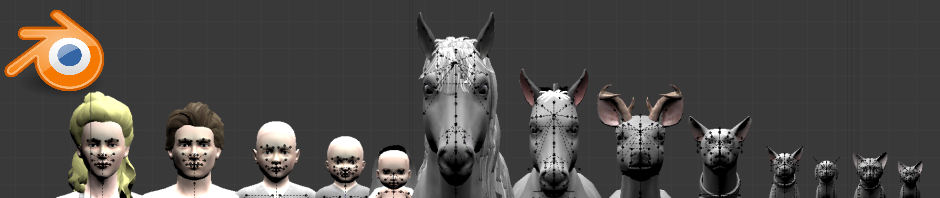
Is there a way to modify an existing pose? I am not talking about making a pose from scratch. I am talking about taking a standard pose and changing it into a new pose that can be saved and used.
Yes you can. You can follow this tutorial:
Just add one step. Before you pose the rig, click “File> Import> Sims 3 Clip (.animation)” and choose the pose you want to modify.
I’m not sure if this is the place to ask for help, and I am really sorry if it isn’t, but I’m hoping somebody could help me please. I’ve downloaded blender, s3pe, I have the rigs, I know how to make poses, but the problem is, is that when I try to save the pose as a sims 3 animation, when I go to file (File>Export) there is no sims 3 animation (.animation) button. I really don’t know where or how to get the sims 3 animation (.animation) button. I really want to make poses for my game, but I can’t :c Please help.x
same problem over here
You need to download the “io_s3py_animation” and follow the instructions mentioned here:
Do not extract the animation file because if you do, it won’t do you any good. Just put the file on your desktop (or somewhere you’ll be able to find it) for when you need it. [: Hopefully this will help.
My Blender don’t show texture when I use 3d model to make pose?
http://upic.me/show/53217820
Im having the same problem
I found if you press z twice it does not fix it, but it is shaded and ALOT easier idk if you still dont know
that is because you have windows 8. use windows 7 instead of windows 8
does this work for 2.67a too?
I am regular reader, how are you everybody?
Thhis post posted at this website is actually nice.
These are really wonderful ideas in on the topic
of blogging. You have touched some good factores here.
Any way kewep up wrinting.
Hi i was wounder can i use these tools for blender 2.74 ?
I found that you can use everything but a prop and as load
How do you import a prop in blender 2.74
Thank you for com on my question it was a little helpful and I want to know too how do you import a prop in blender 2.74 because when I try to do it nothing comes up but I have blender 2.75 now so ya
So we are both stuck in the same boat lol I I didn’t want you to get confessed by what is said
Is there a way to close the eyes on animal rigs?? im making dog (adult dog) poses and I cant seem to close the eyes
Is anyone here anymore? Will this work with Windows 10?